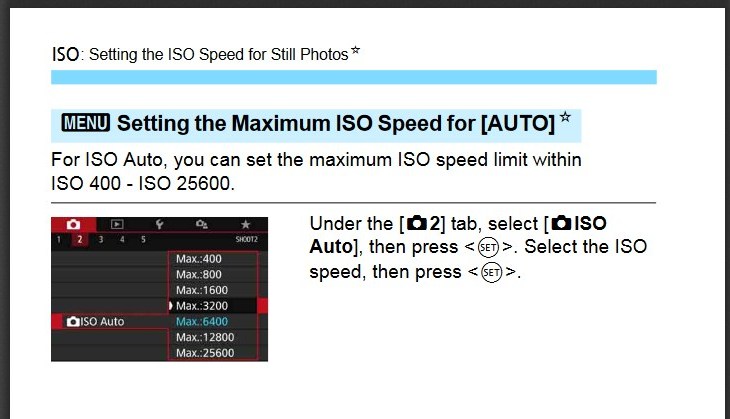I am looking to change the ISO settings and shutter speed during the Aperture Mode in my Canon 77D.
I am not able to see this screen on my camera.
Can someone help me with this?
I am looking to change the ISO settings and shutter speed during the Aperture Mode in my Canon 77D.
I am not able to see this screen on my camera.
Can someone help me with this?
When in the "Creative Zone" exposure modes (P, Tv, Av, M), you can select the ISO speed setting using the "ISO" button on top of the camera or by going to 'Menu → Shooting (red) Tab 2 → ISO Speed'.
When in the "Creative Zone" exposure modes (P, Tv, Av, M), you can select the maximum ISO speed limit by going to 'Menu → Shooting (red tab) 2 → ISO Auto', pressing the "Set" button, scrolling to the desired maximum ISO value between 400-25600, and pressing the "Set" button again.
The EOS 77D has no option to select a minimum shutter speed when shooting in the Aperture Priority (Av) exposure mode, nor does it have an option to select the range of ISO speed settings that will be available when using the ISO button or 'Menu → Shooting (red tab) 2 → ISO Speed' option to set the ISO speed. Higher Canon EOS models offer these features.
For Canon EOS 77D there is no such option. The only setting is to set maximum ISO when in AutoISO, page 160 of Instruction manual