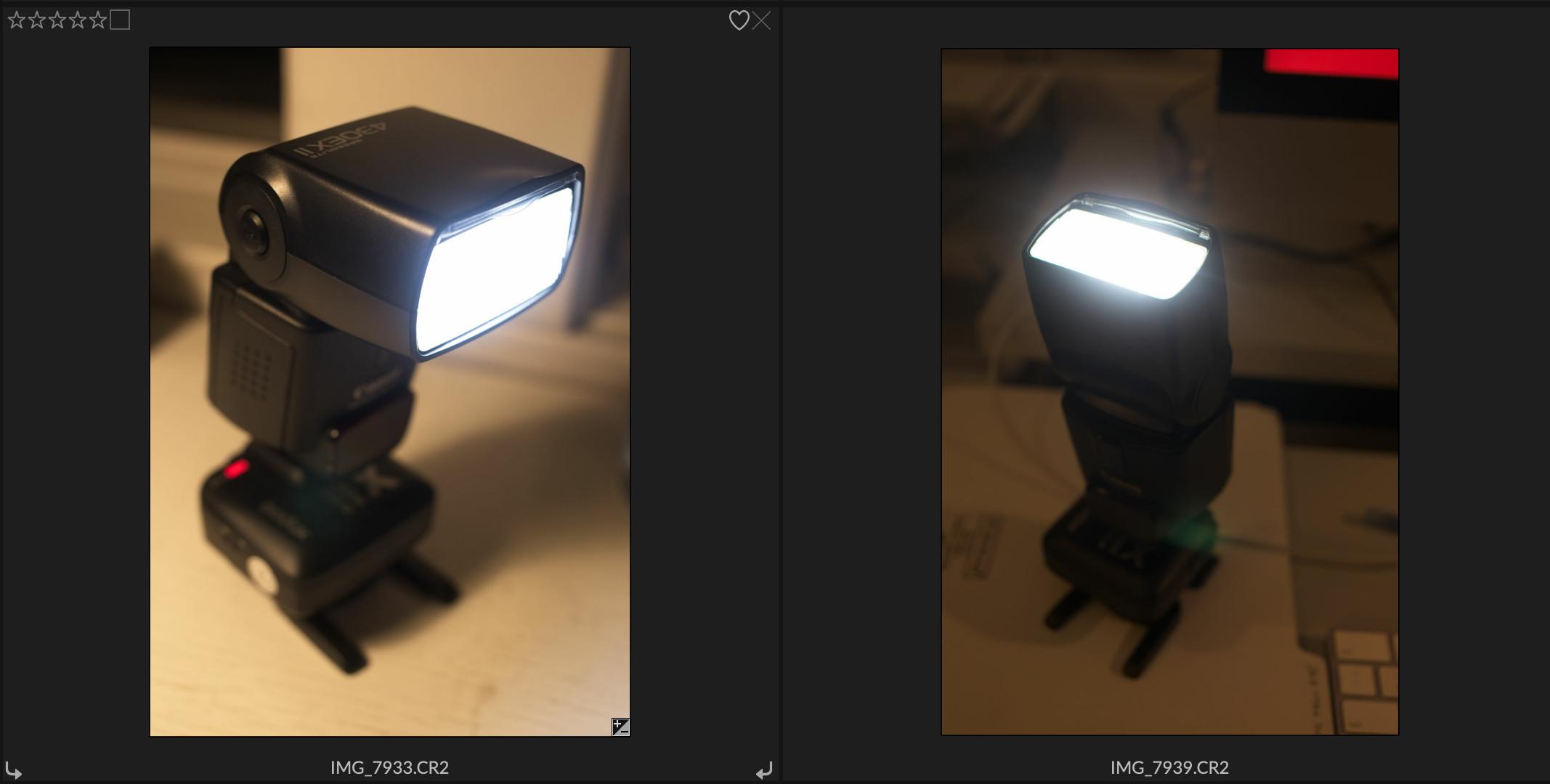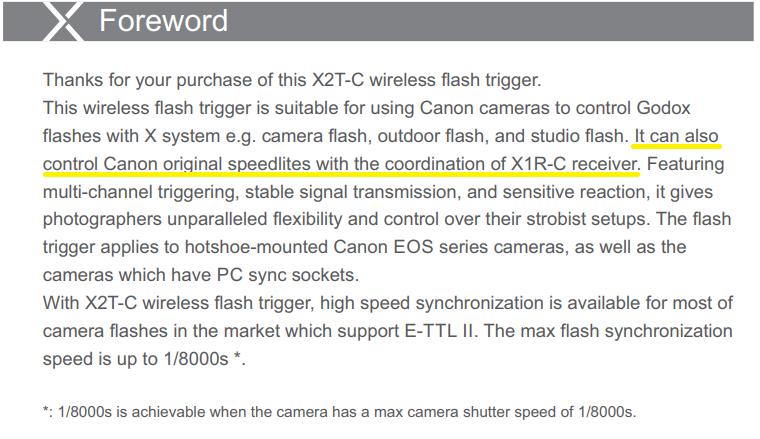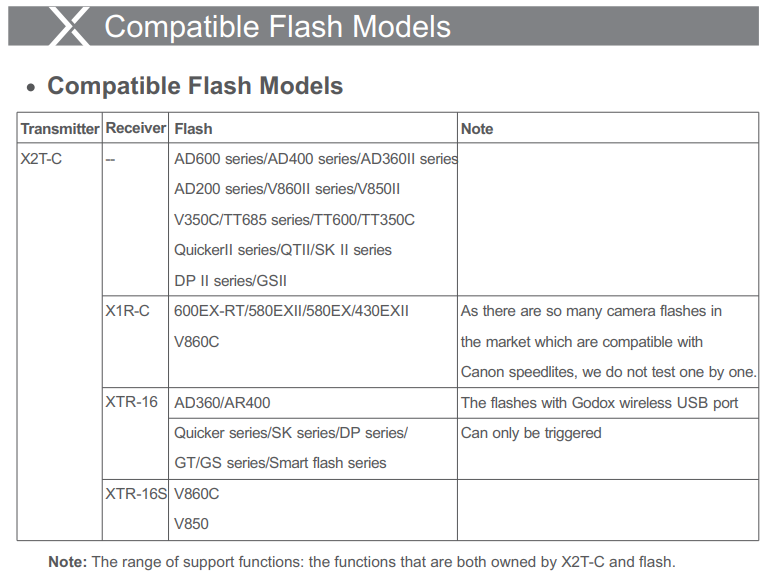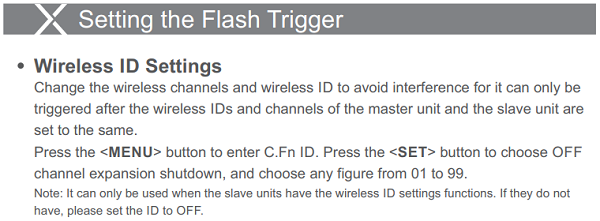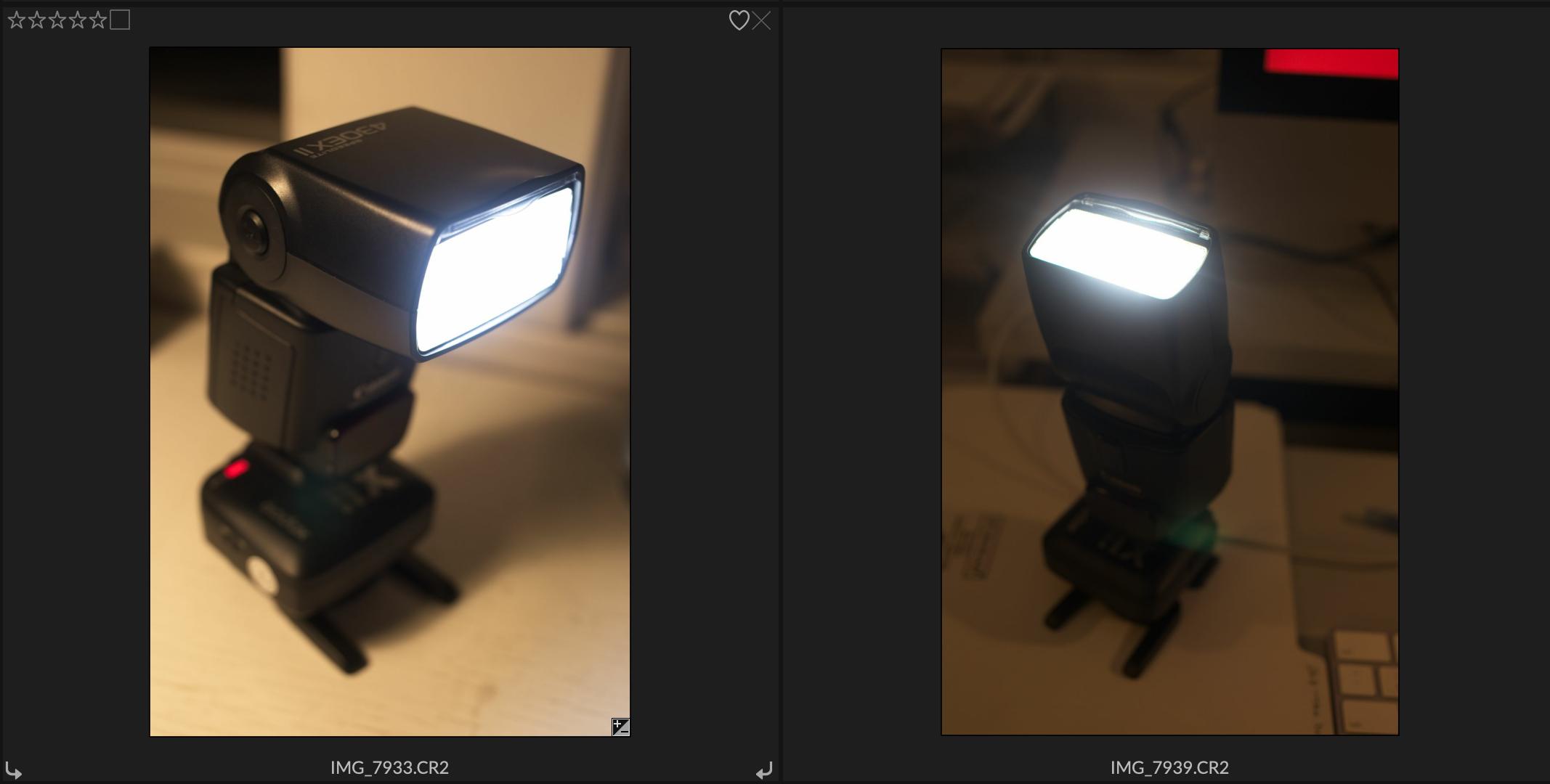It sounds like you've already checked that the transmitter and receiver are set to the same channel.
Also be sure to confirm that the transmitter has the group turned on that matches the group selected on the receiver. If your transmitter only has Group "A" enabled but the receiver is set to Group "B" or group "C", the flash will not be triggered.
I'm suspecting that the X1Rc cant "see the signal from the X2Tc because its outdated.
The X1R-C receiver is compatible with the Godox 2.4Ghz RF radio system. It should work with an X2T-C transmitter. From the Godox X2T-C Manual
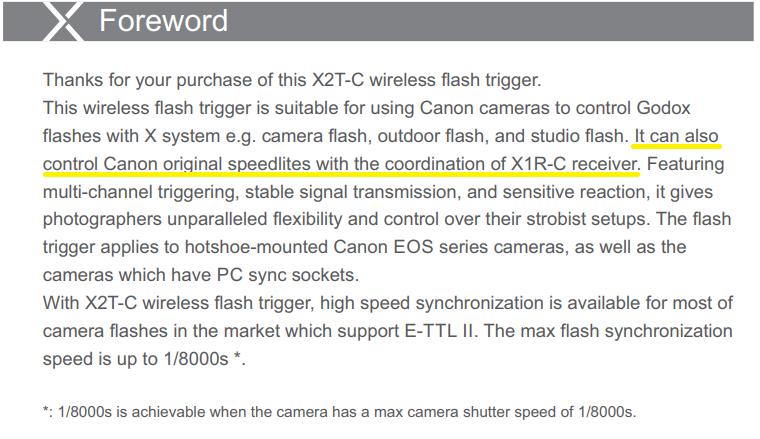
On page 45 of the same manual, the 430EX II is specifically listed as compatible with an X2T-C transmitter and an X1R-C receiver:
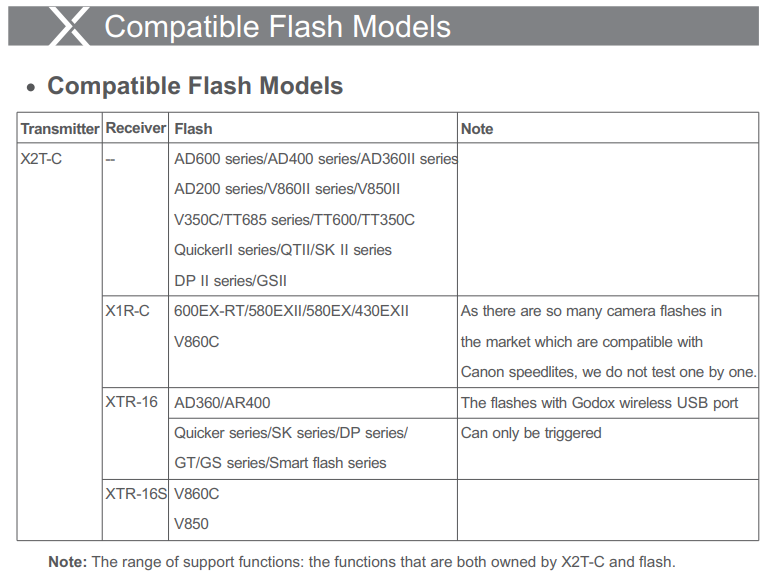
In addition to needing the transmitter and receiver to be set to the same channel, and for the group to which the receiver is set to be enabled on the transmitter, if the transmitter has a "Wireless ID number" set (the choices are 01-99 plus 'OFF' for no value), then the receiver must be set to the same value. Since the older firmware versions for the X1R-C have no provision for setting Wireless ID numbers, to use an older X1R-C with an X2T-C transmitter, the Wireless ID value for the X2T-C must be set to "OFF" (no value).
It's covered on page 30 of the X2T-C Manual
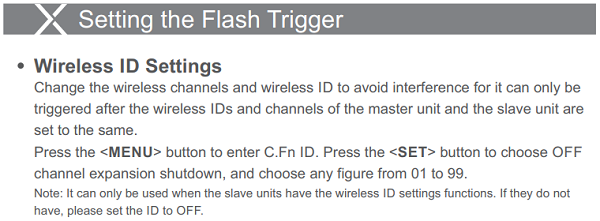
If your X1R-C uses firmware version 18 made since January 10, 2018 then the following instructions allow you to set the "RF ID" on the X1R-C:
The customer can set RF ID. Operation: press the CH and GR button simultaneously and power it on to enter the RF ID setting interface. Short or long press the CH button to add the ID value while short or long press the GR button to decrease. Power off the flash trigger after 5s, and ID value can be set and saved. Then, power it on, and the ID value will affect RF reception.
To check what firmware version your X1R-C is running hold down the group button [GR] while turning the X1R-C on. The firmware version will be displayed as long as you hold down the [GR] button. When you release the [GR] button the firmware version will no longer be displayed and the channel and group number will be displayed.
There's a micro-USB port under the rubber flap on the left side of the X1R-C that will allow you to attach it to a computer to update the firmware using the Godox G1 Firmware updater software.
From the OP:
You were right! I checked the ID setting on the transmitter and set it back to None. Now the pairing works flawlessly!!
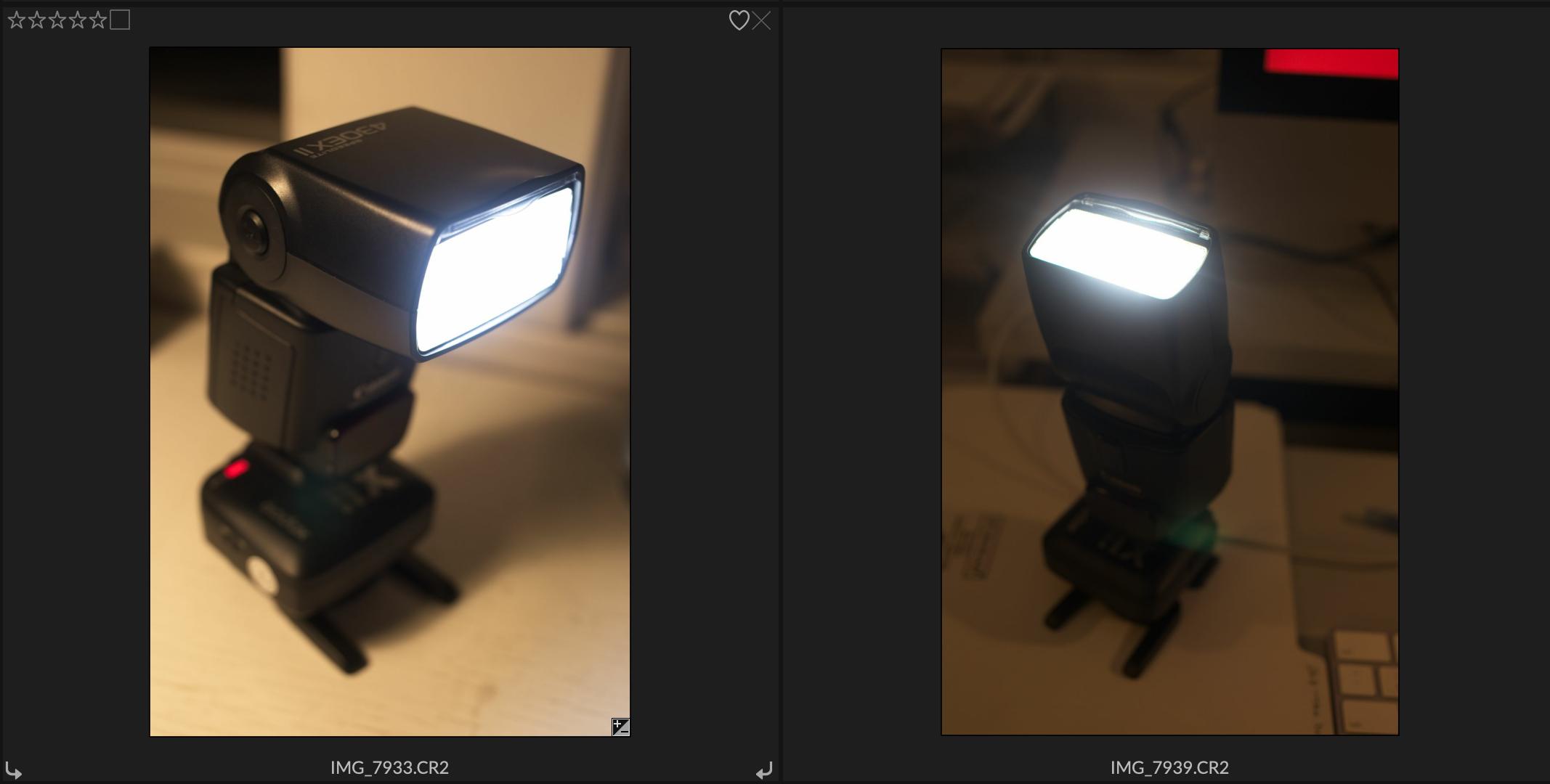
Let there be Light!