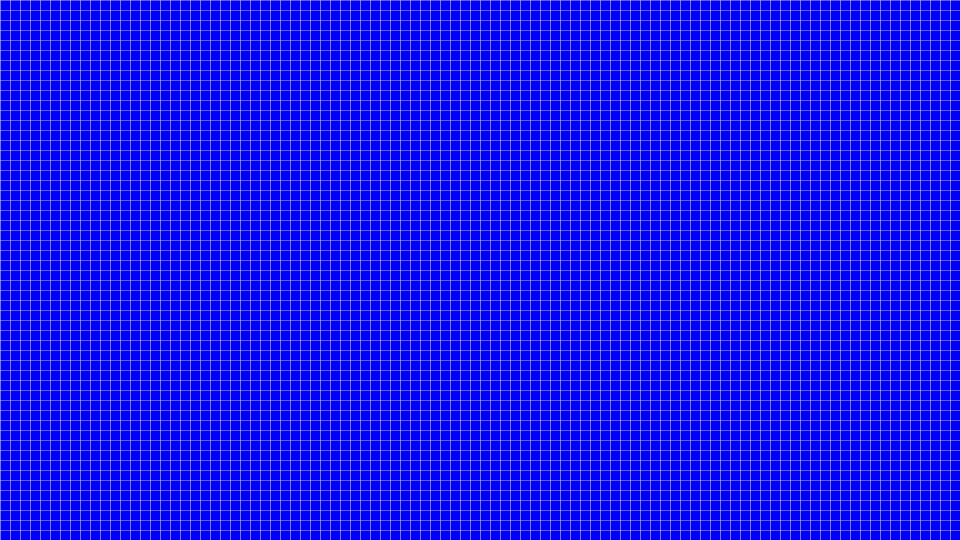Re editing photos for both printing AND online viewing - I have calibrated my monitor with a Spyder Pro, so the printing should go fine, but the files are too bright/light when viewed online on other monitors or on a smartphone. I realize all monitors are different, but it seems to me that perhaps my calibrated monitor, since it's optimized for print, is generating images too bright for general web viewing. Am I wrong? Do I need to create a second, different, version optimized for web viewing?
-
1\$\begingroup\$ Sounds like a non sequitur: What do too bright results when viewing a picture online have to do with the necessity of having a print- and an online-version of the same picture? I would, at first, re-check the calibration, as it sounds like something went wrong there. Do your pictures look too bright on all/most devices, or do they look too bright on your own, calibrated monitor? How are you viewing the file pre-upload? \$\endgroup\$– floliloCommented Aug 11, 2018 at 17:41
-
1\$\begingroup\$ You calibrated the monitor... with what? ...'by eye' doesn't count as 'calibrated'. \$\endgroup\$– TetsujinCommented Aug 11, 2018 at 18:21
-
\$\begingroup\$ I used a Spyder Pro, not eye ;) \$\endgroup\$– user10213026Commented Aug 11, 2018 at 18:31
-
\$\begingroup\$ I'm running into the same issue. To make printable files, in Photoshop I add a levels adjustment layer at the top to brighten. Not sure the best workflow, maybe have to make a Photoshop action that will disable the layer before saving for web. \$\endgroup\$– DexCommented Aug 23, 2018 at 9:15
3 Answers
No matter how well everything is calibrated, there is a difference between screens that use emitted light to display an image and prints that use reflected light to display an image. Emitted technology, such as monitors, use additive color to create the different colors in an image. Reflected technology, such as prints, use subtractive color to create different colors in an image.
In general, monitors are capable of reproducing more subtle shades in the dark areas of photos than prints are. Depending on types of paper and inks used, as well as the type and quality of the monitor to which the prints are being compared, there are exceptions to this rule. But by and large most color photo printers using high quality photo paper can't discriminate between as many shades of 'near black' as most decent monitors can. In 8-bit space, where there are 256 tonal values between absolute black (0) and full saturation (255), the differences between low values, say from 3-15, can be seen on a monitor. But when we print the image, everything between 0-15 is pretty much averaged to the same value and details are not visible.
There are a number of existing questions and answers here at Photography.SE that address this issue:
Is there a fundamental difference between emitted light and reflected light?
What steps to take to match screen to print?
How can I retain shadow detail in a Low Key print?
What effects do matte, semi-glossy and glossy paper have on the photo?
What is the use of printer profiles when softproofing?
Should I create a monitor profile for each paper?
How to best prepare, print, and display night photos?
How to calibrate image darkness (blacks and shadows) between Lightroom and printers?
I have calibrated my monitor, but the edits then result in files that are too bright/light when viewed online.
Do I need to create one version optimized for web viewing and another one for sending it to the print lab?
Your monitor and printer should be calibrated together, what you see on your monitor should be close to what you see on your printer, otherwise how will you edit and print your work?
For example: If you had a huge image for the web that was 1920x1080 pixels then on a 1080P monitor it would display full screen, on a 4K monitor it would take up 1/4 of the screen.
But if you print a 1920x1080 pixel image at 600 DPI resolution the resulting print will be tiny.
Screen: 96 DPI = 20"x11.25"
Printer: 600 DPI = 3.2"x1.8"
Here's a 960x540 pixel image, on a 1080P screen it will take up 1/4 of the window.
If you printed that at only 300 DPI your photo will only be 3.2"x1.8".
So, you do need to see on your monitor similar (exact is better) results to what your printer produces. But you need a higher resolution low (or lossless) compressed image for printing and a moderately compressed smaller image for your webpage which will load much faster. You do need two copies of your image.
When I send my prints off to a professional lab, I send them the file that was optimized on a calibrated monitor. If there is any tweaking that needs to be done, they'll do it (that's why they're a pro lab).
However, when I print at home on my Canon printer, I use and recommend previewing the file using the paper profile in Photoshop. I've found that, generally speaking, I do have to bring up the shadows to a point that would look bad on screen but prints well. At this point, I would obviously have two files - one optimized for screen and one for my printer.
However, I have also never used a print calibrator to optimize my screen and printer together, which would be the ideal way to do things. Like you, I only have a calibrated screen and have gotten to know my printer by trial and error. Keep in mind that, when using a pro printer, you should only ever need to optimize for your monitor and they'll take care of the rest.