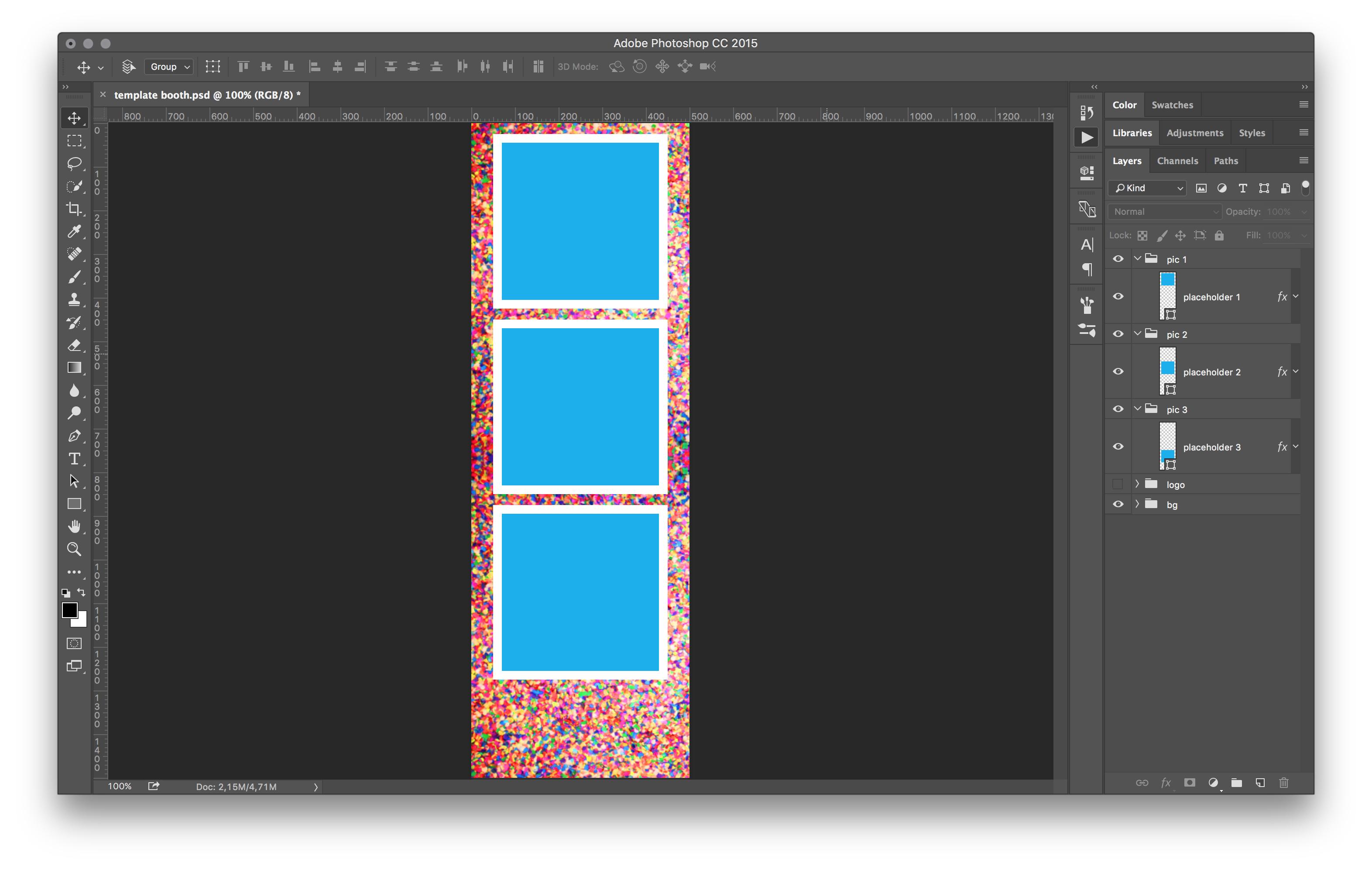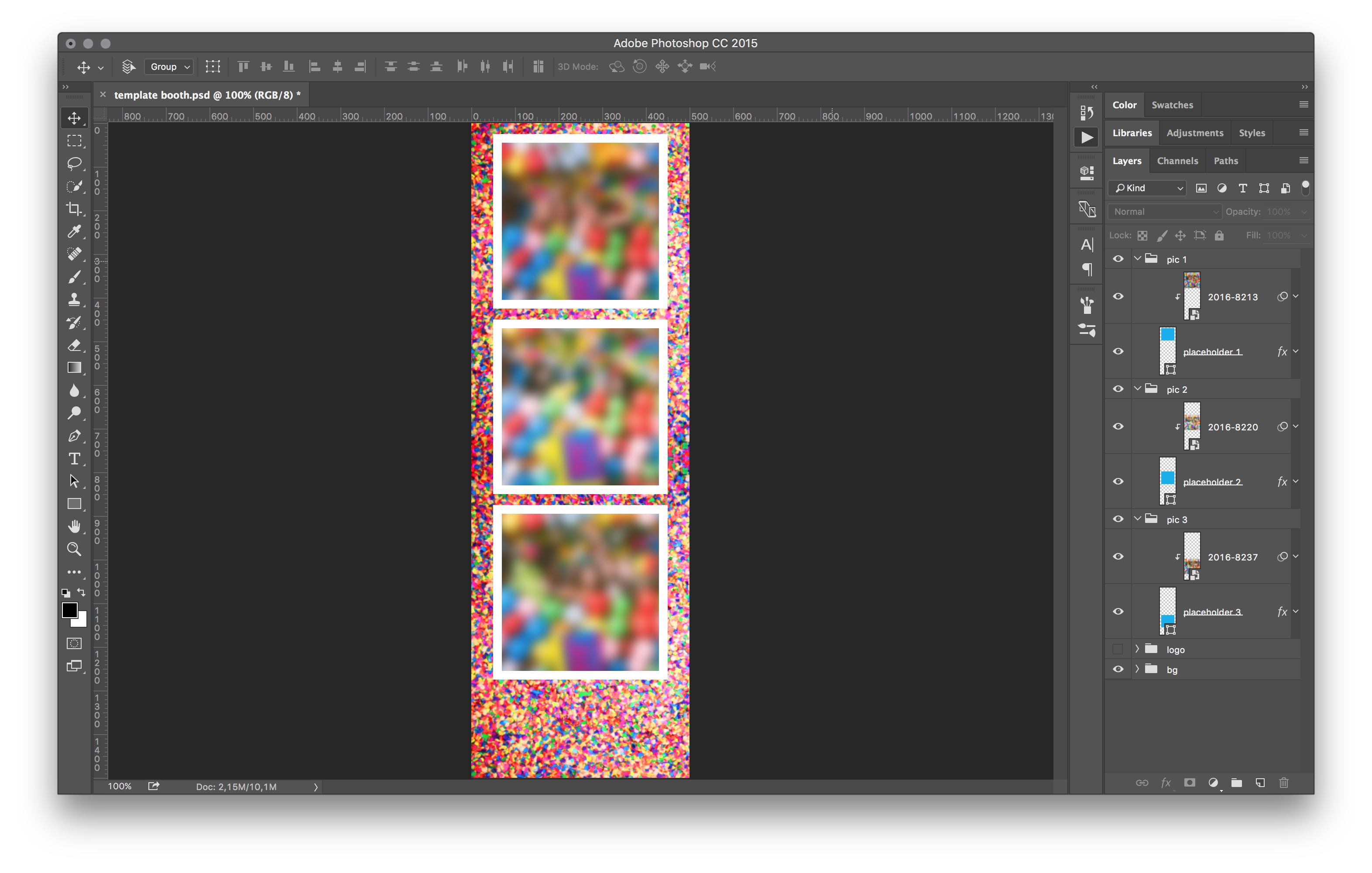I'm trying to automate the process of creating a 3-photo collage.
So far I've automated placing 3 photos and 'clipping' them to the right size (see below) via a Photoshop Action.
My question is if I can automatically open the next 3 photos in a folder into this template and save it. I already tried duplicating the template, opening all duplicates and Automate/Batch-ing the action on all open files. This works but results in the same 3 photos in all collages.
[![][1]][1][![][2]][2]
[1]: https://i.sstatic.net/yj9FA.jpg
[2]: https://i.sstatic.net/OSLbJ.jpg