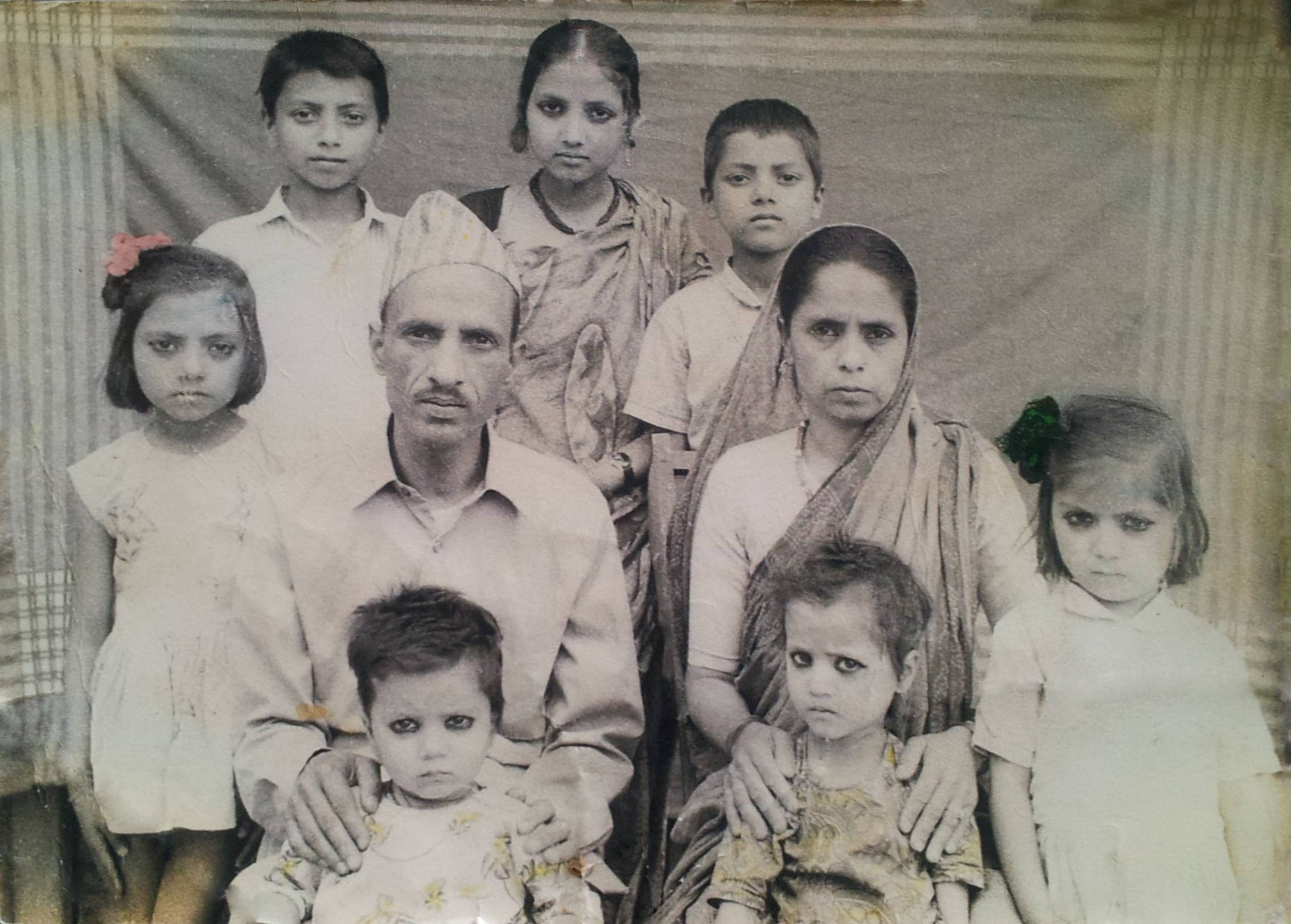This is a photo that I volunteered to fix. There was many folds/dents in the photo, and I think I cleaned up most of the big ones, but my next step comes in. I would like to remove the yellowing (that represents the age of the photo) and have the color scheme follow the rest of the photos color. I don't have enough rep, but this is the photo I am working on.
https://i.sstatic.net/g7Vau.jpg