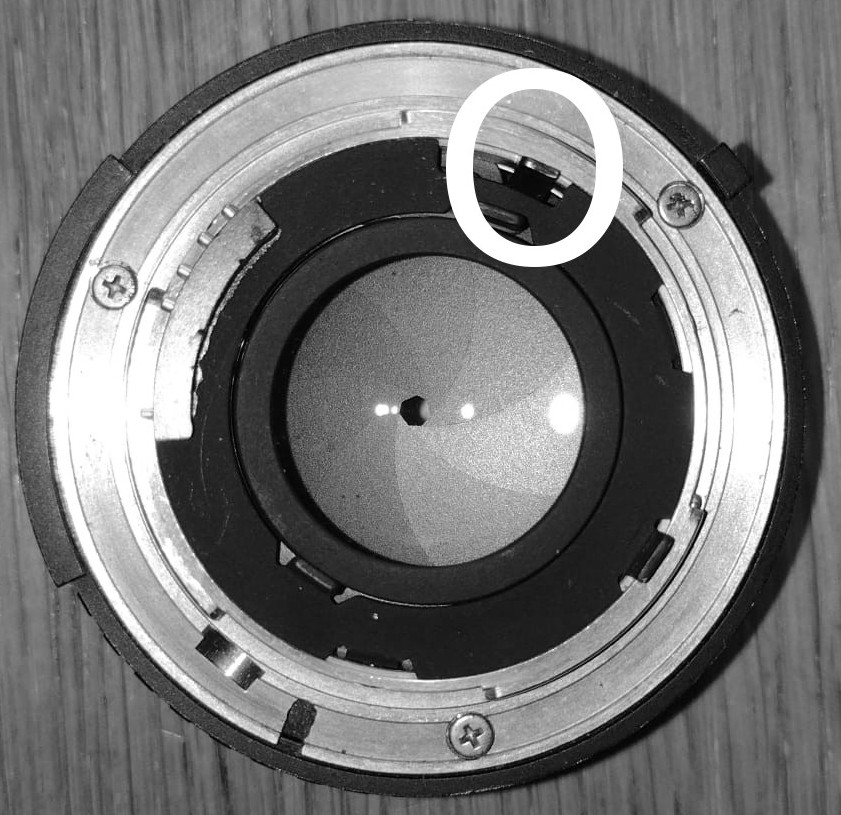According to this PCMag review, the D5600 does not have depth of field preview.
Even in manual mode, the aperture will be open right until you take the picture. It is held open by this lever:
The only way to close the aperture without help from the camera is to unlock the lens and rotate it slightly. Be careful though, it might fall off when you focus or move the camera!
Another way would be to use a non-Nikon lens and an adapter.
(Photo: Nikon Series E 50mm with Dandelion chip. Aperture control works still in the same way as with the old manual AI lenses.)