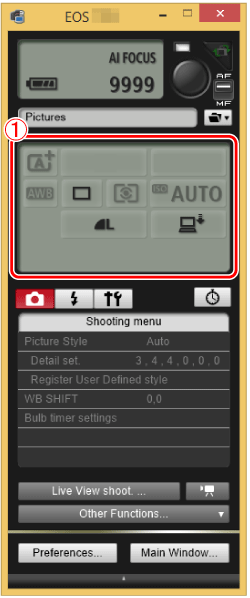Yes there is!
In EOS utility you can go to live shoot, then you can see a panel that looks a bit like this;this:
In this box the left lowerbottom-right icon (the one with the laptop and the down facing arrow) wilwill open a menu where you can set how and where the images are downloaded as you shoot! (Raw files cannot go over wifi,Wi-Fi; you should load them on your PC with a cardreadercard reader for the best result.)
I hope this fixed your issue