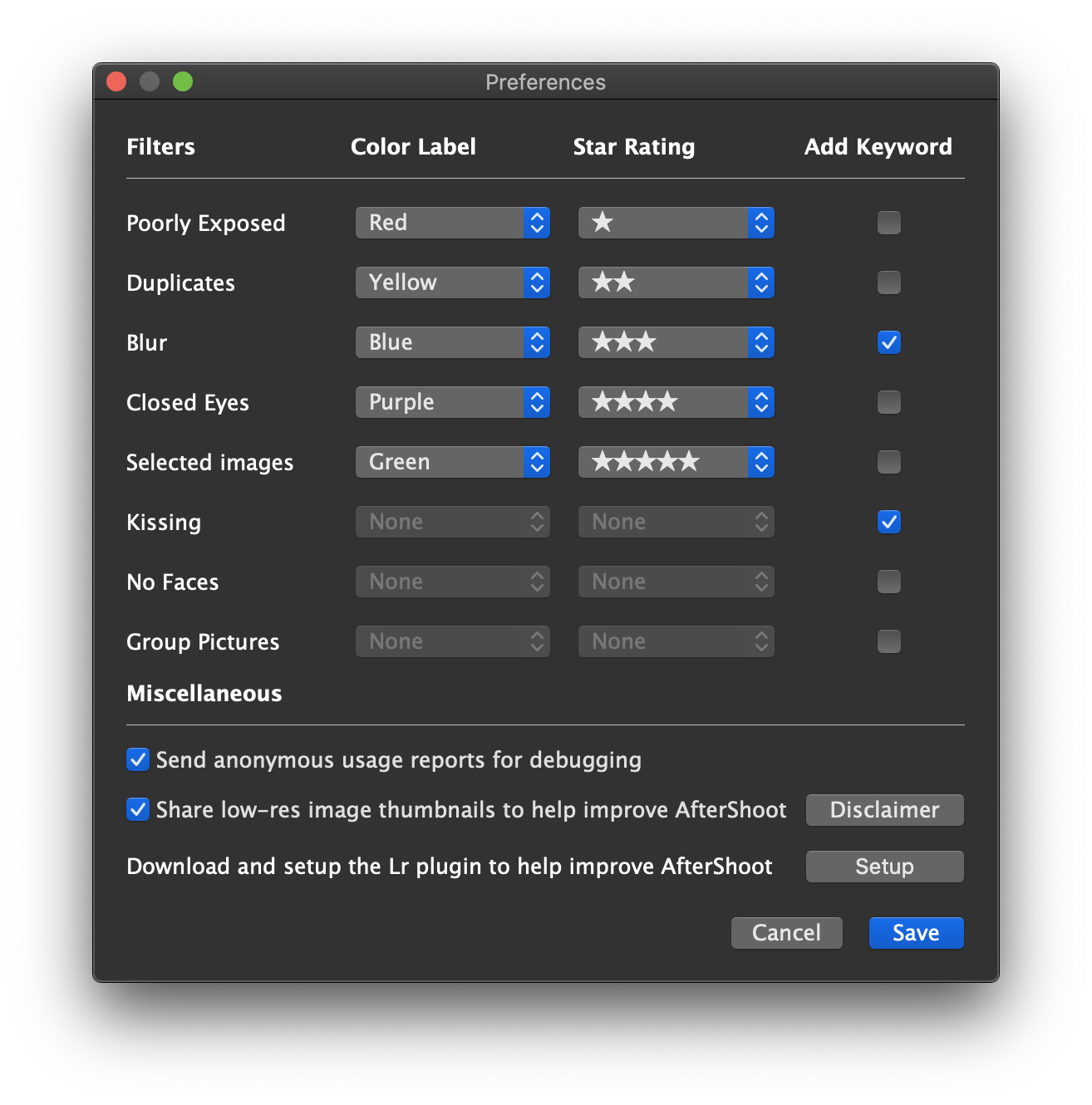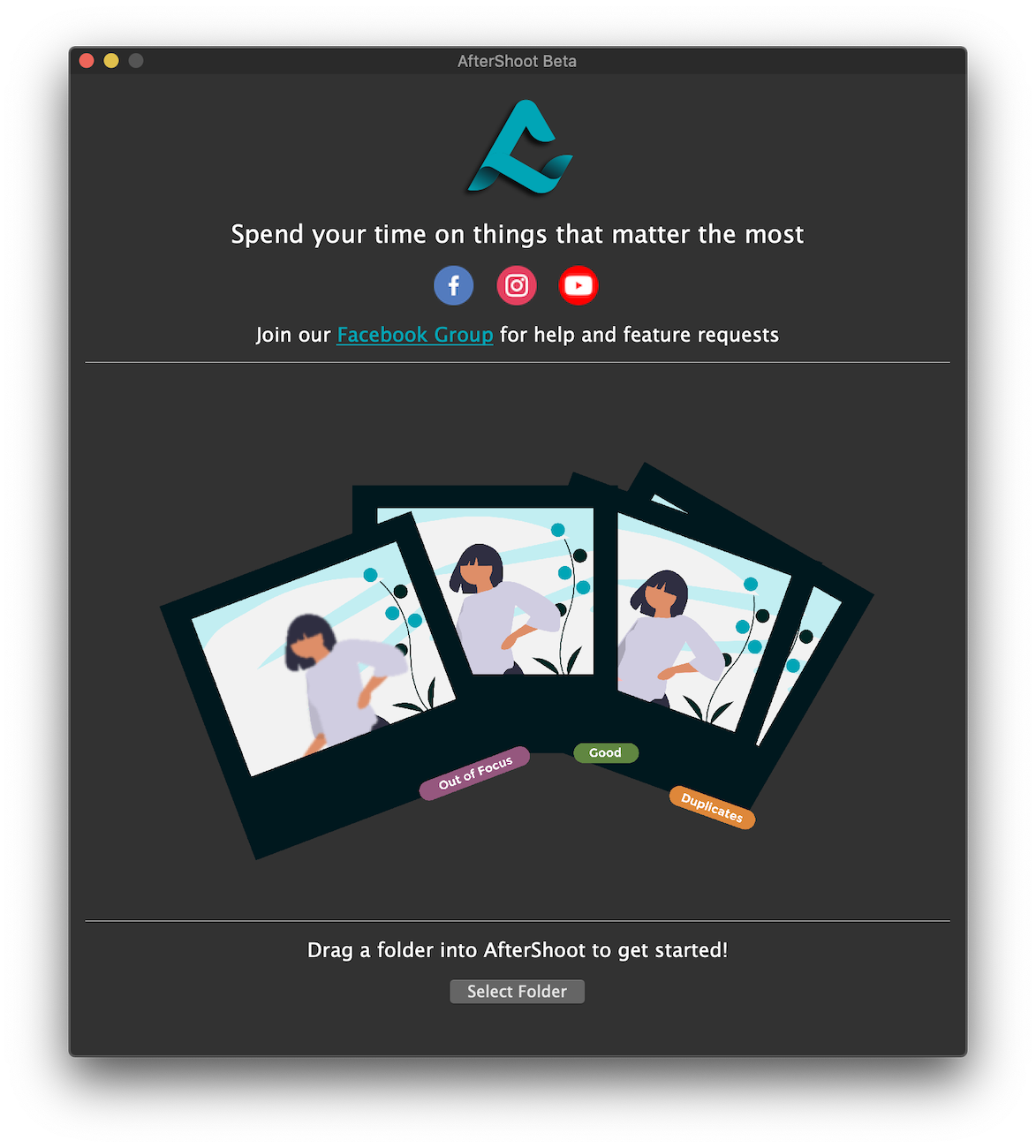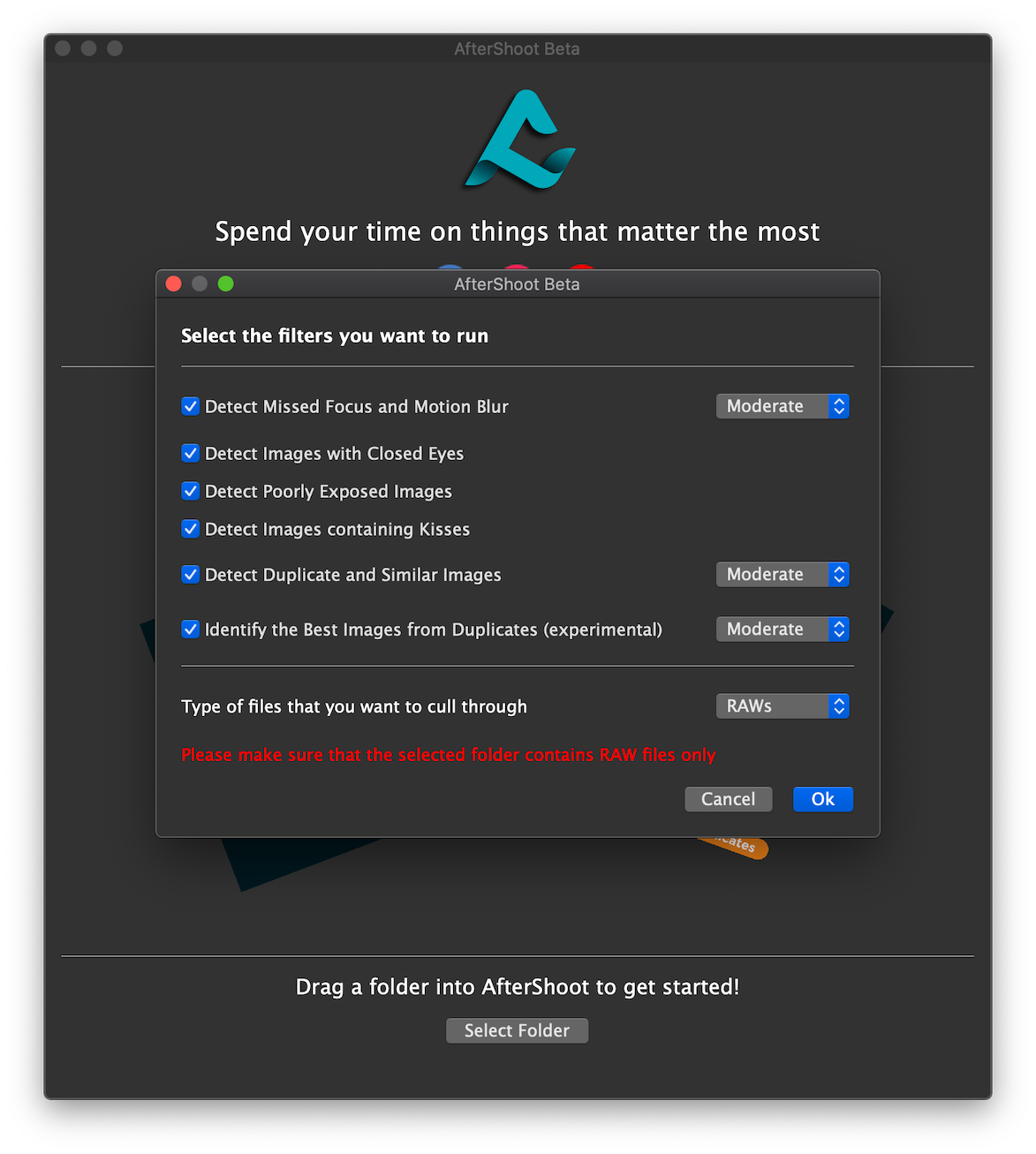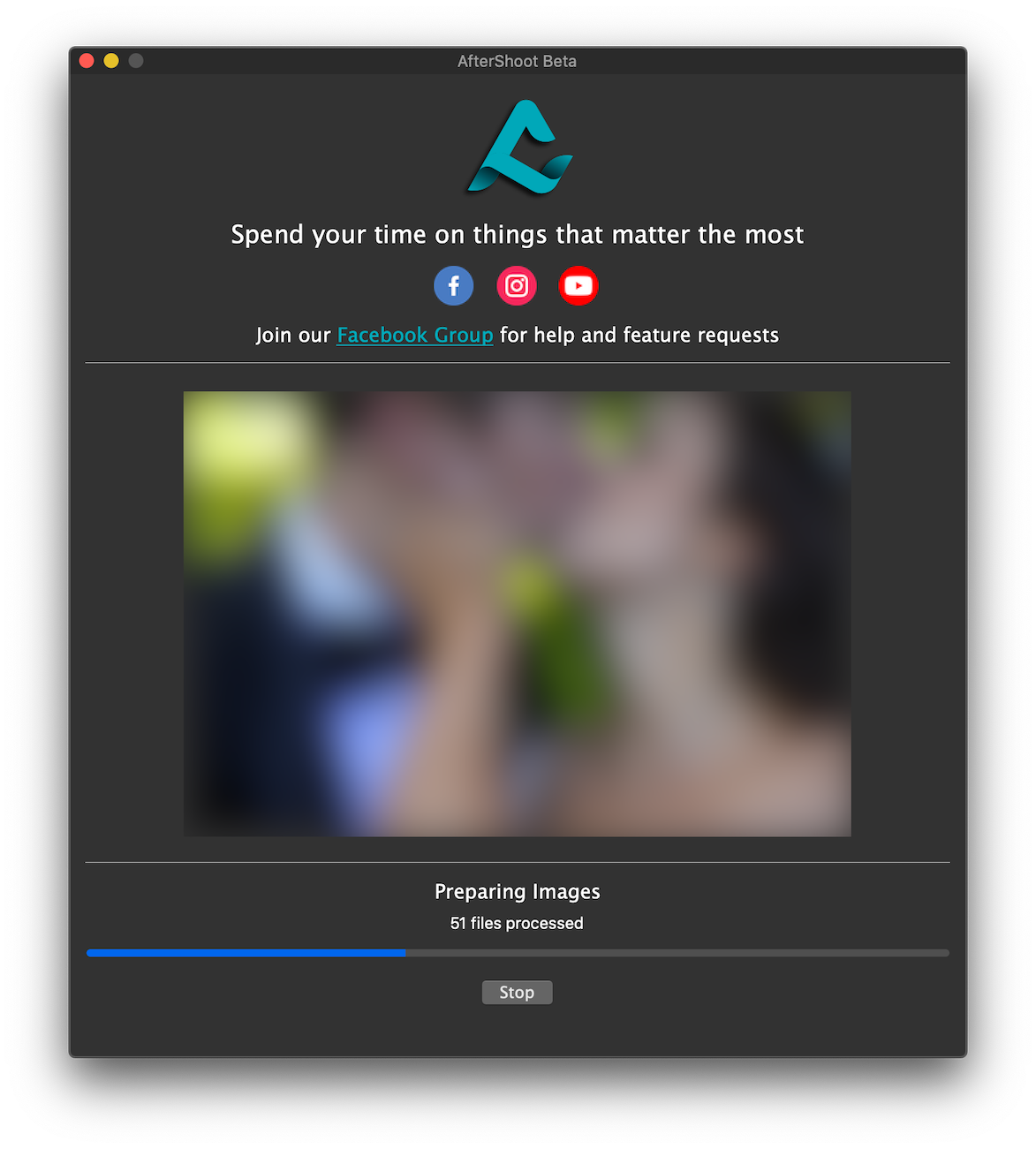Not sure if someone is still looking for a solution to this, but we've been working on a tool that addresses this exact problem with: AfterShoot.
We're using the latest developments in AI and Computer Vision to automate the culling process for you.
To use the app, you simply select the folder containing your RAW/JPEG images that you need to cull through, select your preferences for the cull and start the process.
AfterShoot will automatically go through all your images and star-rate and color code the keepers vs rejects.
ThisSince everyone has a different workflow, it allows for option to choose what star rating or color code is to be assigned to the keepers vs rejects.
The keepers and rejects are also keyworded for locating them easily in LightRoom.
This is also extremely useful if you shoot a lot of duplicates (that OP mentioned that they do), as AfterShoot can also identify the duplicate images and mark the best image(s) from a set of duplicates!
To use the app, you simply select the folder containing your RAW/JPEG images that you need to cull through:
Select your preferences for the cull:
Here's also a quick video showcasing the complete culling workflow with AfterShoot:
We're currently in beta and if anyone wants to try the app for themselves, you can head over to the site and download it for free!