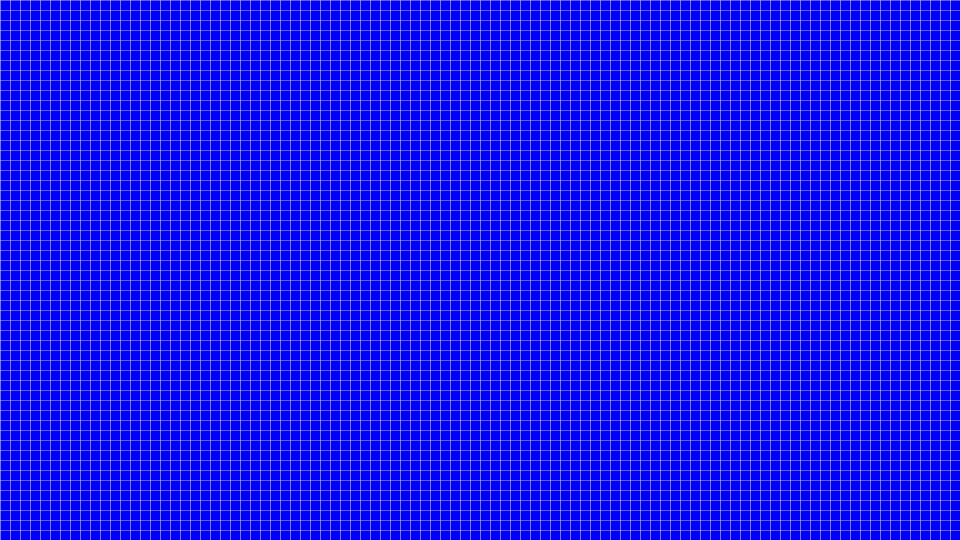I have calibrated my monitor, but the edits then result in files that are too bright/light when viewed online.
Do I need to create one version optimized for web viewing and another one for sending it to the print lab?
Your monitor and printer should be calibrated together, what you see on your monitor should be close to what you see on your printer, otherwise how will you edit and print your work?
For example: If you had a huge image for the web that was 1920x1080 pixels then on a 1080P monitor it would display full screen, on a 4K monitor it would take up 1/4 of the screen.
But if you print a 1920x1080 pixel image at 600 DPI resolution the resulting print will be tiny.
Screen: 96 DPI = 20"x11.25"
Printer: 600 DPI = 3.2"x1.8"
Here's a 960x540 pixel image, on a 1080P screen it will take up 1/4 of the window.
If you printed that at only 300 DPI your photo will only be 3.2"x1.8".
So, you do need to see on your monitor similar (exact is better) results to what your printer produces. But you need a higher resolution low (or lossless) compressed image for printing and a moderately compressed smaller image for your webpage which will load much faster. You do need two copies of your image.